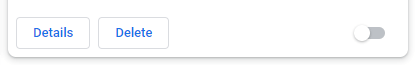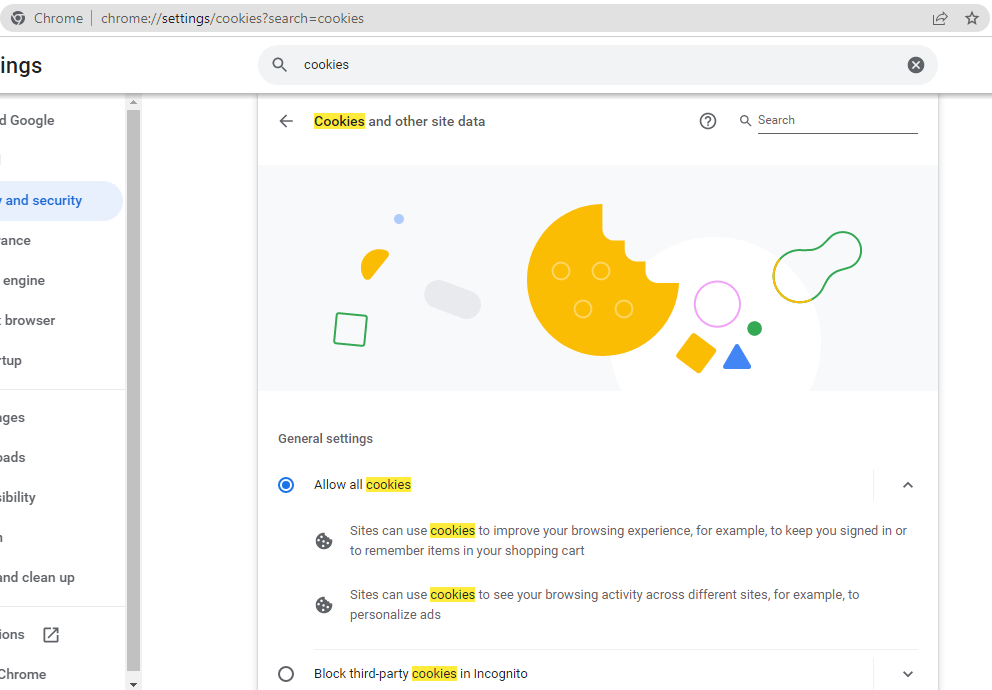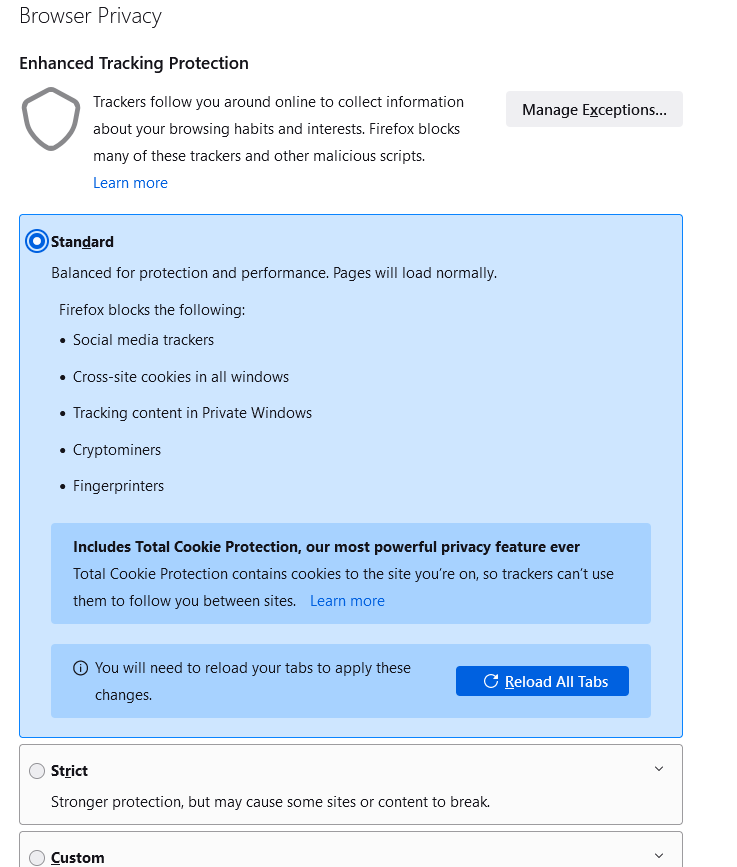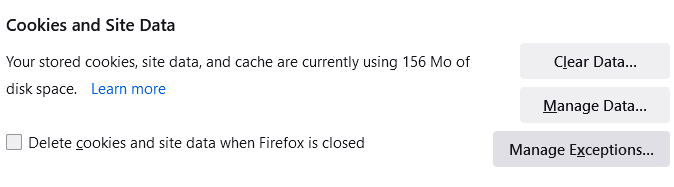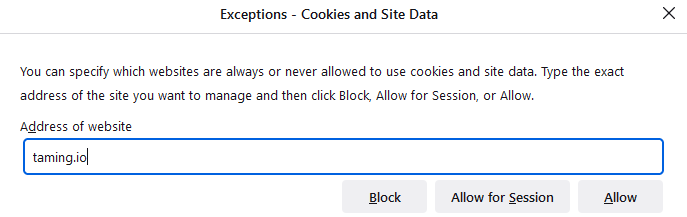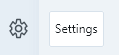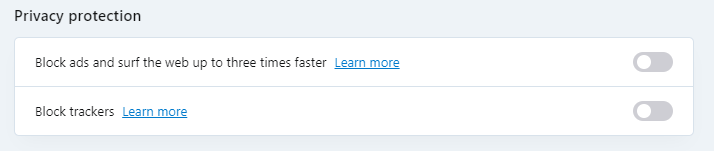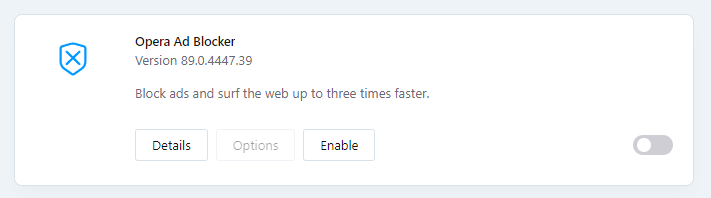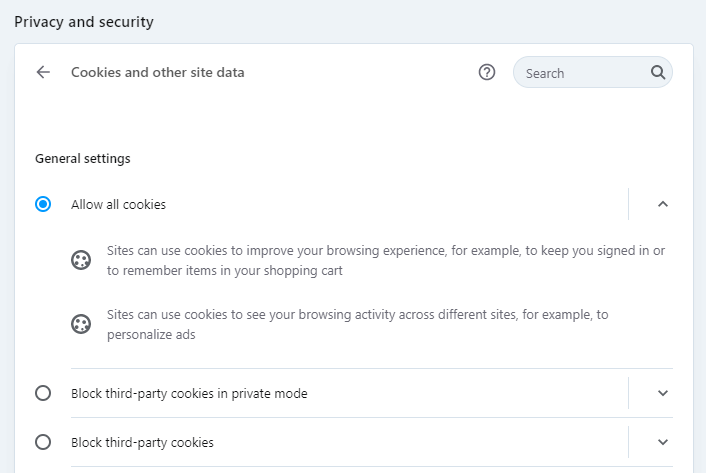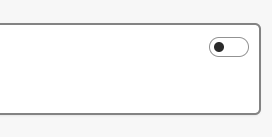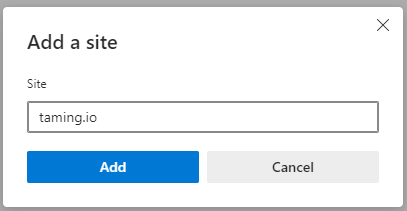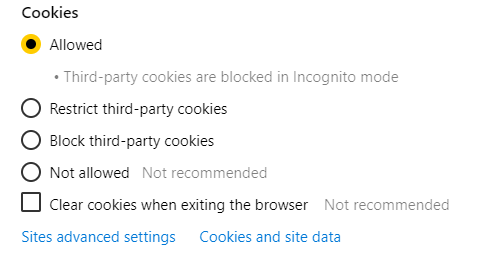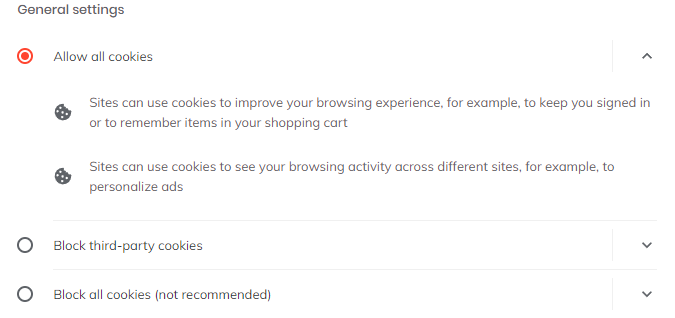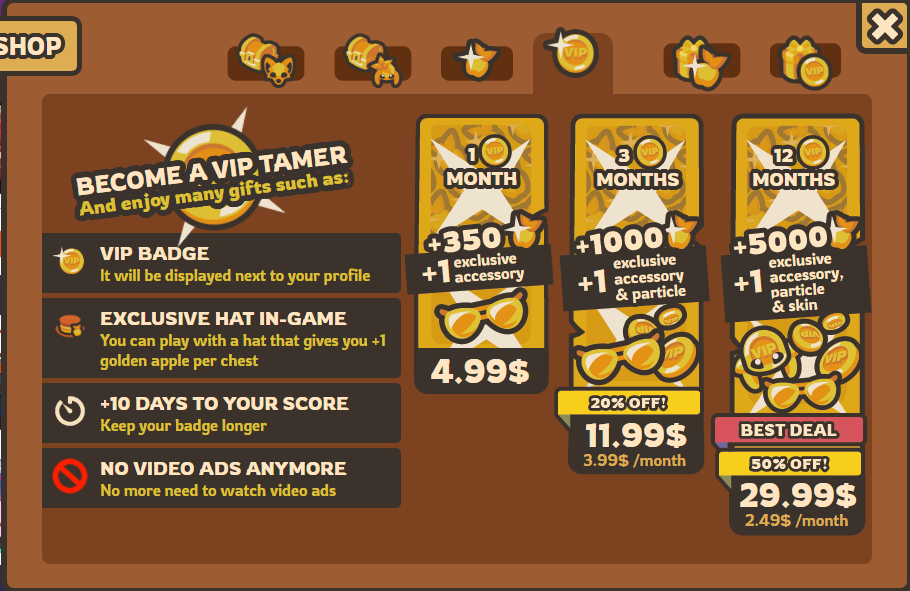HOW TO DISABLE YOUR ADBLOCKER

- If you see this message, read the solutions offered according to your browser
GOOGLE CHROME
FIREFOX
OPERA
REMOVE OPERA ADBLOCKER AND TRACKER
- Be sure you disabled the Opera in-house ad blocker and ad tracker.
- To do so, go on the settings in the left panel.
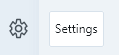
- And disable Block ads and Block trackers
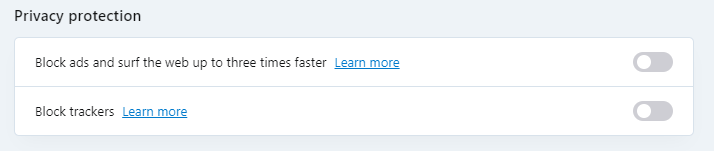
REMOVE ADBLOCKER EXTENSIONS
- Be sure you disabled your adblocker(s).
- To remove your extensions when you play taming.io, type opera://extensions on your search bar
- And disable all your adblockers extensions
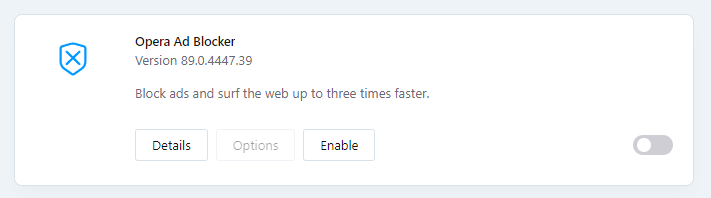
ALLOW COOKIES
- You maybe disabled cookies.
- To allow them, type opera://settings/cookies on your search bar and select the Allow all cookies
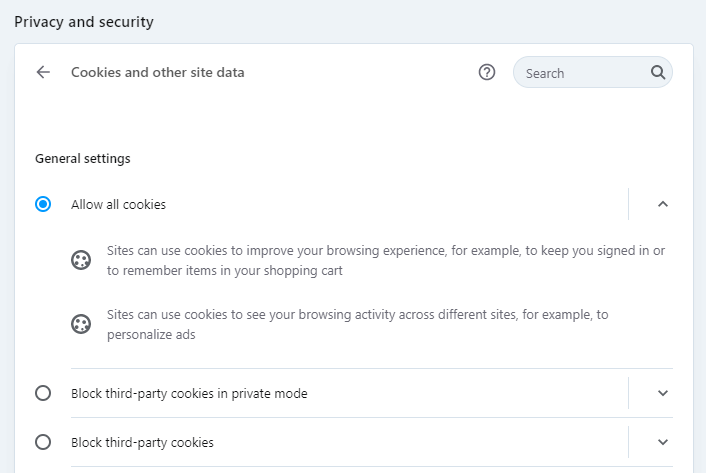
EDGE
YANDEX
BRAVE
THE PROBLEM PERSISTS
If your problem is not solved, that would mean that one of the following element is blocking the ads and/or the trackers:
- Parental Control
- Anti-virus
- Firewall
- VPN configuration
- Router configuration
- Your ISP (Internet Service Provider)
- By the city/state/country, i.e. by the governement
GET THE VIP BADGE ON TAMING.IO
THE LAST SOLUTION
- If you can't solve this issue, you can unlock a VIP Badge on Taming.io
- To do so, click on the SHOP button and select the VIP Badge
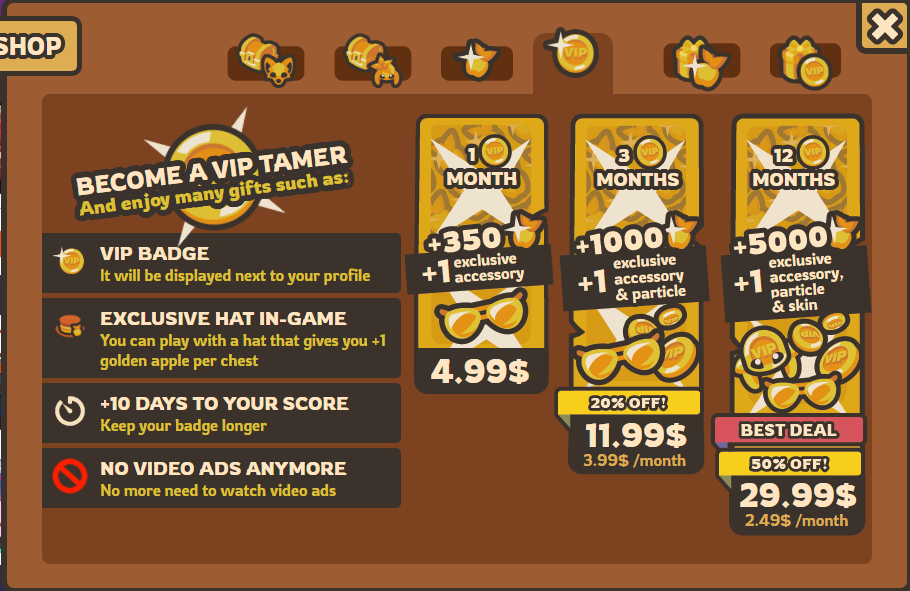
- The VIP Badge will allow you to play and claim your rewards without watching video ads




 , then Manage Extensions
, then Manage Extensions